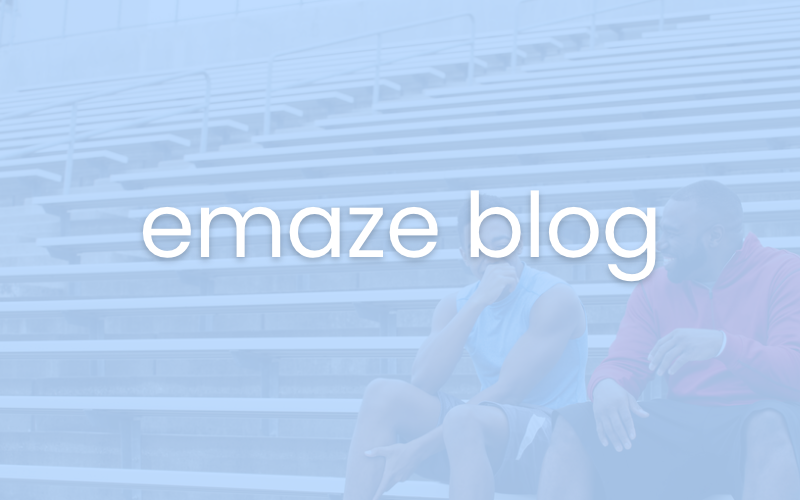What’s wrong with the free PowerPoint presentation templates?
You know a lousy presentation from the very first moment. Some of it has to do with the presenters themselves. But, it also has to do with the visual layout of the information and, it shows right away.
What’s wrong with the free PowerPoint templates? Let’s start with these 3 issues:
1. The PowerPoint templates were designed in 1995 and have not changed much since. But we have changed, fashion has changed and we expect better.
2. People don’t engage well with your content when it looks like a duplicate of someone else’s. Let’s face it, when your content looks like someone else’s, it’s perceived to be equal in value.
3. When you use the basic templates, it shows. Presentation templates are seen as a commodity and that makes your content look cheap.
Pretty templates cost money
Okay, so you want to do something special that looks better, what will it take? In one word: Money. You can search through the vast world of presentation templates online and pay anywhere between $60 to $600 for a pre-made template. The problem here is, these templates never really match your needs and are often just not the right colors or format you are looking for.
The custom alternative
Another option would be to hire a studio to design a PowerPoint template for you. This could solve many problems because nothing beats having a custom tailored template. What does it cost? A lot, between $2500 to $6,300 for just one template. Our studies have shown that 32% of companies with over 50 employees have paid over $2,500 for a template, yet only 60% of their employees use the custom branded templates.
Presentation templates – do we really need them?
Why not just create your own style? It looks easy enough, but it ain’t. Designing a good looking and functional template is freaking difficult. And that’s when you try. It gets worse when people don’t try. Employees just want to get the task done and tend to not value long term brand building efforts. So often they will just create a presentation from what is most easily accessible rather that what looks best.
What we need is a new platform that allows presenters inside your organization the design freedom they need within the firm’s branding limitations.
How to get amazing presentation templates for free
emaze has developed a unique mode. With emaze, you can get all the best amazing templates for free. It’s a competing software to PowerPoint (and there are many advantages to using it) so you will need to use emaze to present. The software is free as well (with a premium version available). The templates are stunning and include amazing 3D flyover effects and they will always be free.
Saving thousands of dollars on templates and amazing your audience at the same time? It’s a no brainer!
Sign up for a free emaze account here.
Written by Daniel Glickman