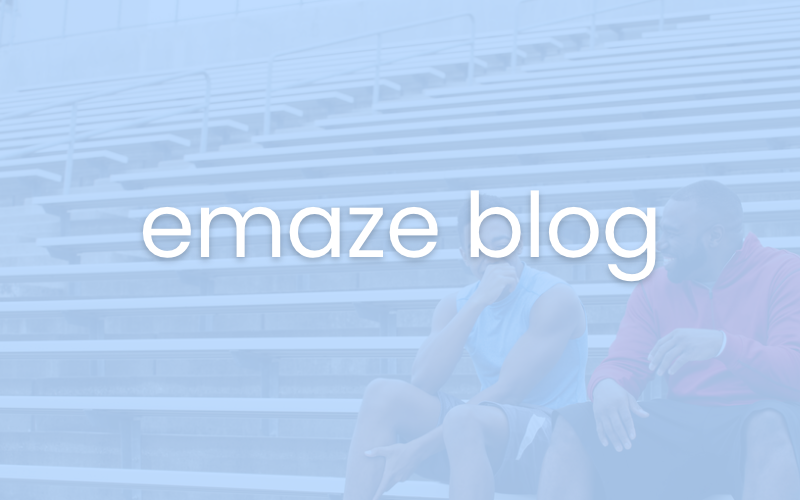First let it be clear that there are no rules set in stone when it comes to creating a professional presentation. A lot of factors come into play that you have to consider and in the end you’ll have to trust your own judgment when sending it out. Having said that, there are certain guidelines that can help you through this, sometimes difficult, process.
Creating a professional presentation
So, grab a pen and paper and start jotting things down, old school. Let’s start by answering the basic “W” questions: What, Who, Where and What.
First and foremost, you have to know what your presentation is about. Is it a company presentation, a product launch…etc. This may sound ridiculously obvious but the first step to writing anything, be it a story, an article or a presentation, is to write the title.
Who
Answering the “Who” question is extremely important! Who is going to see this presentation? When you answer this question, you also create an end-goal for the presentation. Showing a company presentation to new company employees and presenting it to a potential investor or client have very different objectives and though the presentation title may be the same, the target is not and that will have an effect later on when writing the content.
Where
A lot of people miss this question and it is the difference between getting that investment you were seeking and being completely ignored. A presentation can be presented in various ways. You can send it via email for the reader to review in their own time, and you can present it yourself in front of an audience. Knowing where (and how) the presentation will be presented influences the length of the presentation and the actual content. If you’re presenting this presentation yourself, you don’t want too much text in there because you want the audience to be focused on you, not paragraphs of text on the screen behind you. Not to mention that you have to take into account how much time you have to present and how long each slide will take. On the other hand, if you’re sending this presentation to someone via email you have to write enough content for them to understand your message without you being there to explain but not too much that they get bored or overwhelmed and don’t read it at all! Once you have this information, you can start getting down to business. Here’s a step by step guide:
1. Think of Slides as “Headers”
Usually a subject=header=slide. As mentioned in the beginning, no rules are set in stone but consider this a general guideline. Now, think of all the possible headers, in no particular order, that may be relevant to your presentation. If it’s a company presentation to employees, you might consider the following:
- Company Overview
- Management
- Products
- Office Etiquette
If it’s a company presentation for investors, your headers may be a bit different:
- Overview
- Technology
- Competition
- Market
These are just a few examples, you’ll have many more when you’re done. Write all the headers that come to mind without limiting yourself and in no particular order.
2. Write Write Write
Now go over each header and write content to match. Write anything you think is important and relevant to that particular header. Don’t worry about how it looks, how long it is or grammar. Just write like you’re ranting about your company to an eager listener. You’d be surprised the things that will come to mind.
3. Delete Delete Delete
At this point you have a bunch of headers with a bunch of text. Now you have to go over which headers may not really be relevant, which headers can maybe be combined into one (e.g R&D and Technology), and which headers don’t really have enough content to show. You’ll take into account how much content you wrote for each header and which headers just don’t seem to matter. This is a two-stage step:
- Headers – Remember that the number of headers will usually match the number of slides, although there are a few exceptions. At this point you have to think about how many slides you want your presentation to have (remember the “Where” question!).
- Content – Start deleting irrelevant or redundant content so that only what is important to your end-goal is there. Go over grammar and spelling and make sure it’s perfect. Once again, you have to consider the “Where” question. If you’re presenting this presentation yourself, you’ll want less content per header (slide). If you’re sending this to someone, read the text out loud and try to image you know nothing of the company – would you understand?
4. Create!
The tough part is behind you! At this point you have to choose the medium in which to create your presentation. A very difficult and later step consists of designing your presentation to make it look professional. After all, a presentation that looks bad, reflects badly on you and will not get you the end result you need. To skip this step, create a presentation with Emaze. That way each slide you create is already designed and ready to go! Once you decide where to create your presentation, simply start creating the slides with the headers and content.
5. Make it a Compelling Story
It’s important that your presentation tell a story and this is done by rearranging your slides to convey the information in the right order. There’s no rule here, you have to think about how you want your story to be told. Do you want to present the market and need for your product and then your company or vice versa?
6. Read, Edit, Repeat
Open your presentation and read it from start to beginning out loud. Find things that bother you, grammar errors and typos, rearrange the slide order…etc. And then do this step again. And again. And again. Until you don’t have to anymore. Good luck!