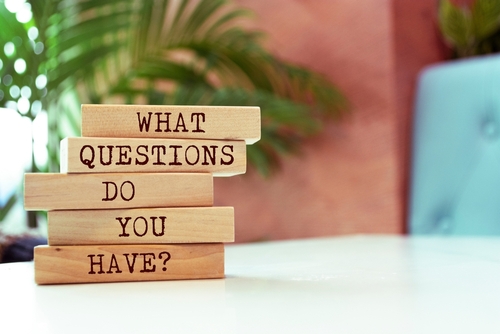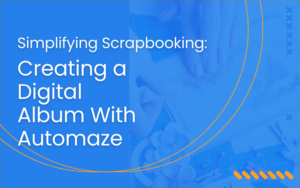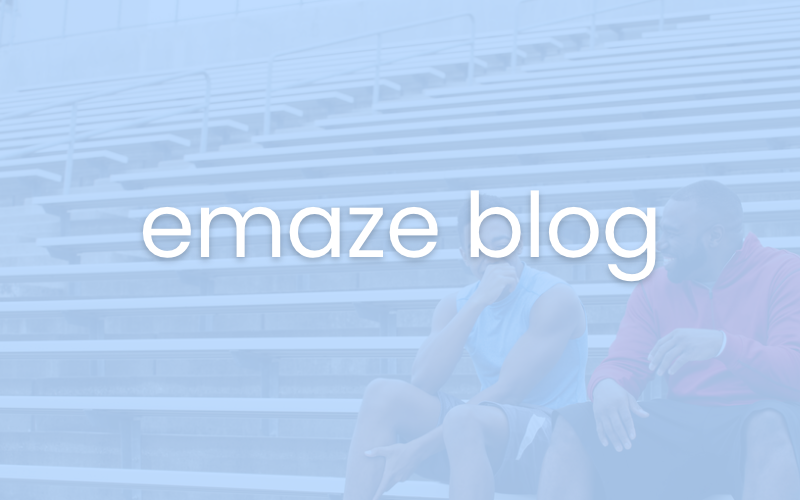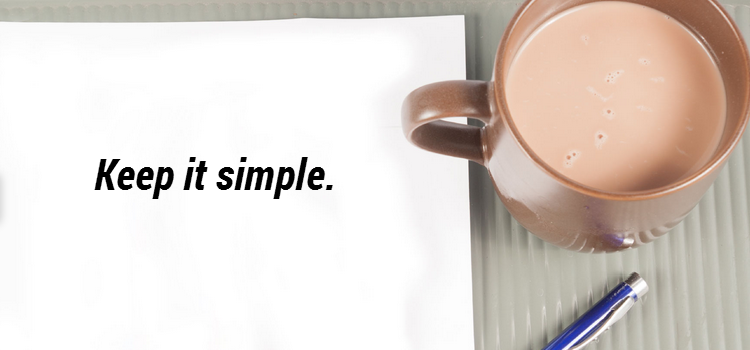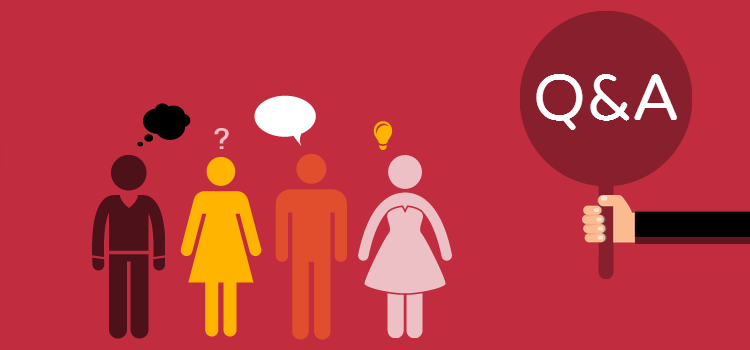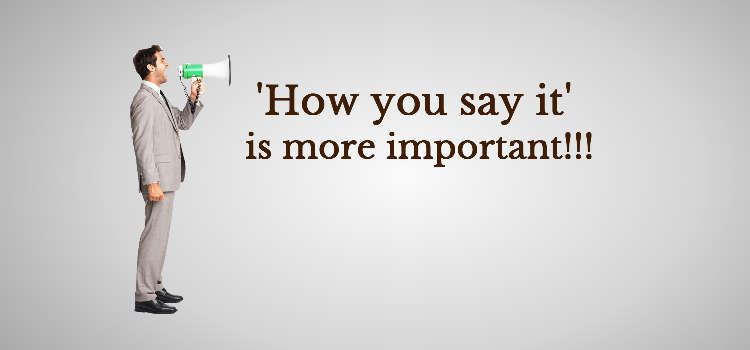Are you a professional presenter? Hot shot executive? How about an aspiring public speaker? In that case, I have collected 10 professional presentation tips just for you.
Ready? Here we go:
1. You never get a second chance to make a first impression
People tend to remember your first and last moments on stage. For you to give a professional presentation, you need to look professional from the get-go:
- Professional presenters stand upright and exude confidence – Play the part.
- Enter the stage quickly and look the audience in the eye.
- Get going right away – skip the intros.
- Be formal, don’t talk about the Red Socks because your audience is from Boston.
2. The audience is part of any professional presentation
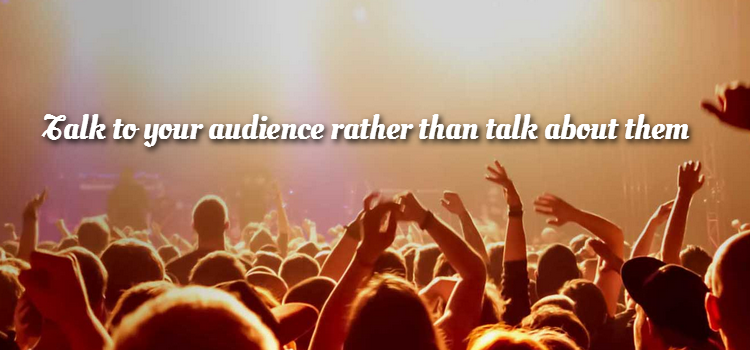
The audience is the reason you are there. Professional presentations are always about some bottom line topic that is very important to the audience. Include the audience in the presentation – talk to them and not about them. Ask them questions and invite their opinion. You want them involved on the topic of discussion only, don’t be afraid to politely cut them off if they try to divert the conversation.
3. Don’t use the standard PowerPoint templates
Have you ever seen a professional presentation made using one of those PowerPoint templates? Me neither. Just don’t do it – it looks really amateur. You can learn more about PowerPoint templates here. You can have your pick of designer templates with emaze.
4. Professional presentations are simple presentations
I know you really want to impress your audience and show them that you know a lot about a lot of stuff. And it’s really tempting to try and give them as much info as possible. I have made this mistake myself. It might be tempting but it’s wrong. You were brought to speak in front of these people because they need something from you. The closer you hone in on that – the more they will respect you. So keep it simple. Chances are that you are far more proficient at what you are talking about than anyone else in the room. What may seem obvious to you is rocket science to someone else.
- Minimize the amount of data on your slides to the absolute “must show” only.
- Professional presentations do not include decorated slideshows
- Talk to the audience like you are teaching a class in college.
5. The visual’s sole purpose is to complement the speaker
As a professional presenter the audience’s eyes need to be focused on you. You do not want your slides to compete with you and you don’t want people looking at the screen trying to analyze the data you are showing while you talk (because in that case they are not listening to you speak). This means you want your visuals to support what you say – as if to prove that you are right and to show visual examples of your talking points.
- Use inspirational images
- Minimize data on charts to show trends
- illustrate one talking point at a time
- Professional presentations only show the data that supports the speakers talking point
6. Professional Presenters talk slow and don’t repeat themselves
A professional presenter knows that her audience is there to learn, not listen. What that means is that you need to present the information at a pace they can digest. If you get excited when you are on stage you probably should slow down. How slow? Imagine that your audience knows absolutely nothing about the topic you are presenting about, that’s how slow.
7. Leave Plenty of time for Q and A
Say you were invited to give a ½ hour speech about work ethics in front of an executive committee. The reason they invited you is usually very specific. Figure out ahead of time what is troubling them and when you come to present so it in 15 minutes. That leaves you another 15 for Q/A which will give you more quality time with them and leave them wanting more from you.
8. Focus on one clear message

People can only process so much new information at any given time. So, your job is not to flood them with all you know, rather, you want to give them one simple insight they can take with them. People remember insights – remember: data tends to be forgotten. Watch what professional presentations look like: One simple message presented over and over again through different stories and examples.
9. When presenting: It’s not what you say that counts – it’s how you say it
I never prepare my material for my presentations but I do spend a lot of time preparing myself emotionally. I build up my confidence and get myself excited about the topic I’m about to present. When people ask questions I answer rigorously as if the answer is something I have known since first grade. I get away with a lot of shenanigans this way. People want to know that they are listening to an expert, not a thinker. They want simple answers. If I am not sure about the answer I simply say that I am not sure or that I don’t know and move on. I want to have the confidence to say “I don’t know that right now”.
This about all the professional presentations you have seen. I would bet that you don’t remember them for being professional because there was some specific data that impressed you. Rather, you probably remember how professional they “seemed”.
10. Don’t close your presentation with a “Thank you slide”
What people remember most is your first and last words. a professional presenter knows to take advantage of the last slide. Instead of thanking the audience, in a professional presentation you will give them instructions as to what they should do next (we call this the CTA or the Call To Action). Promote your latest book, provide your contact info and a good reason to get in touch, or provide a coupon code for your product. Make sure to look professional and close quickly. Practice your closing line. Even the way you walk off the stage can help elevate your talk to the status of Professional Presentation.