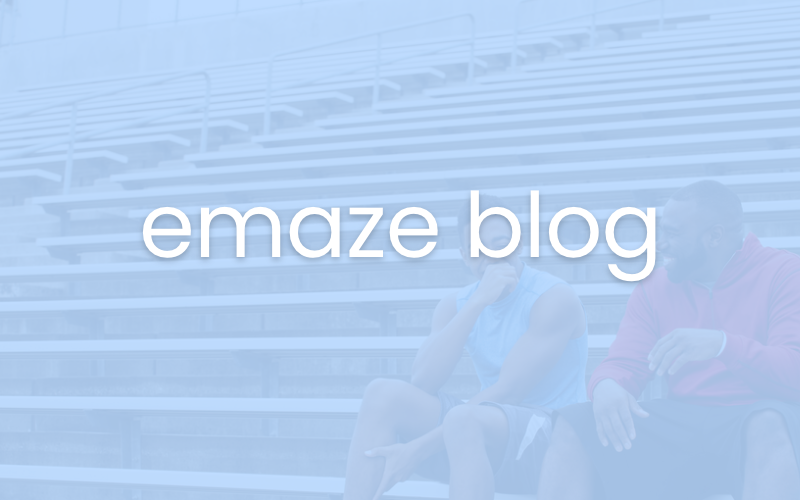It used to be that Microsoft’s PowerPoint slides were the only way to create impressive presentations. While PowerPoint was a great stepping stone, today’s technologies have taken a great leap forward from it!
PowerPoint has become a modern “Kleenex.” It’s a brand of a product that’s so widely used it’s become a household name for what the item is. No one asks for a “facial tissue” when they’re about to sneeze, which is, in fact, what they want; instead, they ask for a Kleenex. It doesn’t mean that if you have only store-brand tissues around the sneezer won’t use them, it just means that everybody knows immediately what a Kleenex is. Band-Aid is another example of this, as is PowerPoint. There are other things you can use to bandage a wound, and now, thanks to the excellent leaps in technology, there are other things you can use to make your presentations with.
The perfect example of this leap forward in the creation of PowerPoint slides is today’s variety of web-based presentation creation apps. While they don’t have the “Microsoft” stamp on them, a very select few of these apps create presentation slides that are just as audience-friendly, but much more creator-friendly.
For instance, we offer our users the opportunity to create their PowerPoint slides online—even collaboratively—and save them to the cloud, edit them as needed, and present them on any device at any time from any location in the world—all for free. In the past, every user involved in a PowerPoint project had to have a PC with the expensive software installed in order to create PowerPoint slides. If the user wanted to share his PowerPoint slide designs of project ideas with another, he had to email the files to the other person or persons, or share his drive out. Then, the PowerPoint slide designs were only available at work, on that particular PC; taking the PowerPoint design slides home and working on them wasn’t realistic, unless, of course, you had the incredibly expensive program installed on your home computer, and a means of transferring your newly changed files to that computer. Whew! I’m getting tired just remembering the old way!
If you’re ready to take the next leap past Microsoft, you’ve come to the right place. Ready to start creating PowerPoint design slides without chains? Go ahead, start now; there’s no time like the present!