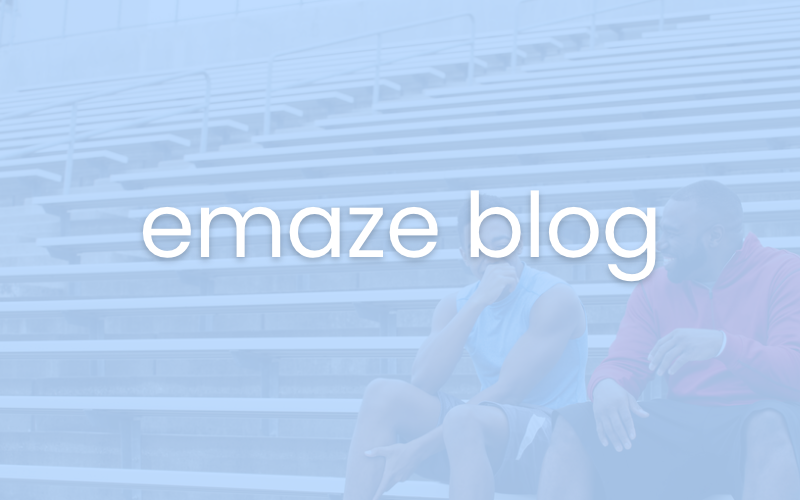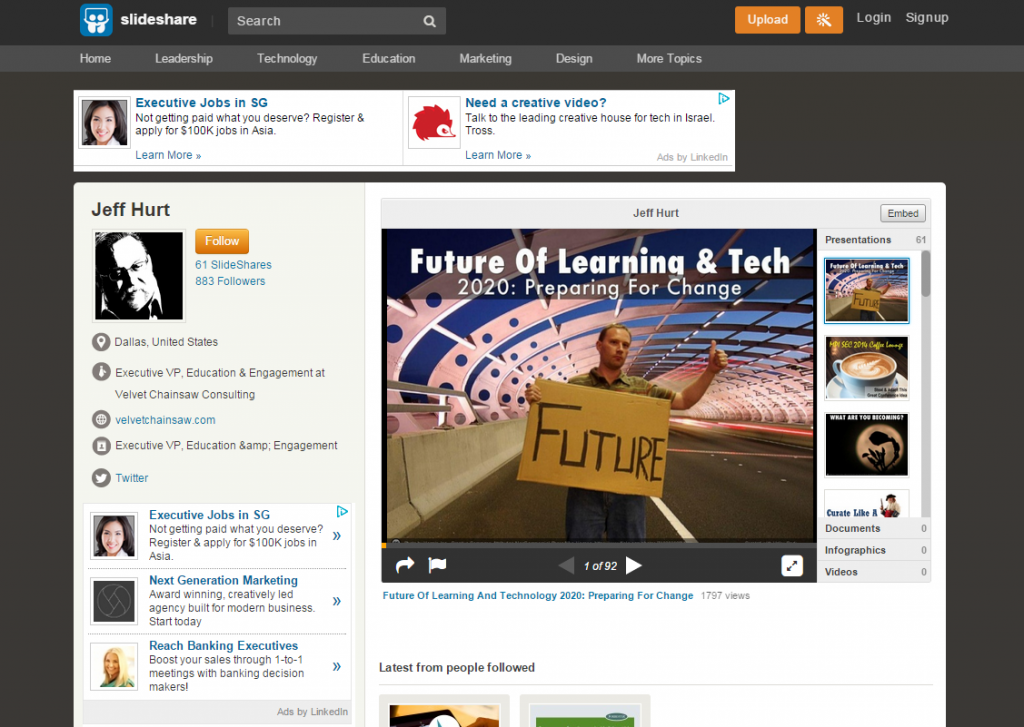Calling all presentation lovers! Looking for an amazing online presentation community where you can create, share and discover presentations? Look no further, we have the best alternative to Slideshare.
You may have heard of Slideshare, an online platform for sharing and viewing presentations. It’s great for getting inspiration or simply just browsing presentations. But at Emaze, you can have that and more!!! Emazers are part of a community that inspires each other to create better presentations.
Why is emaze the alternative to Slideshare?
First, take a look at this example of a Slideshare profile:
It’s certainly not the least bit appealing with the clutter of ads and links everywhere. Whether you are a student, business, public speaker or someone who just makes presentations as a hobby, I’m sure you want to look professional or at least cool on your profile page!
Presenting… *NEW* Custom Profile Pages on Emaze!!!
At Emaze, we’re not only passionate about good design but also content that is easy to read.
Compare the above with our new look for Emaze profile pages below:
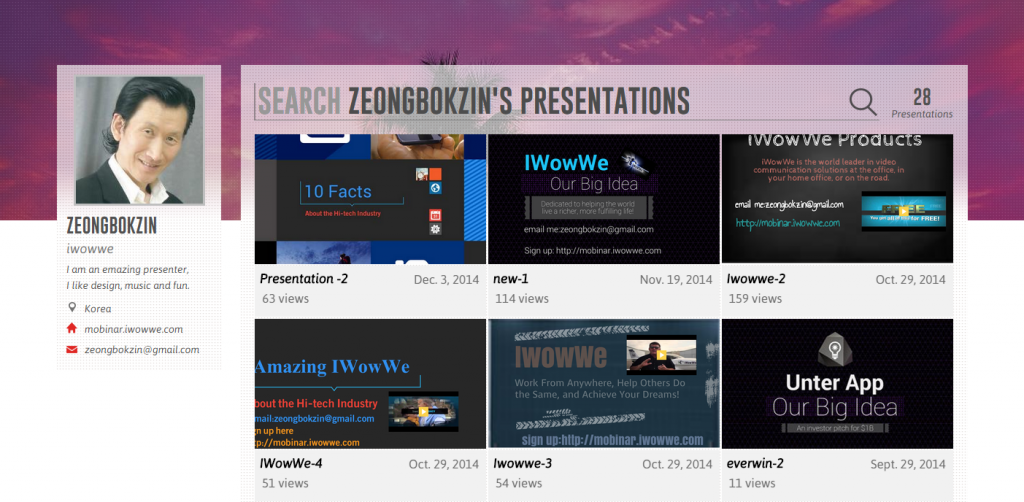
It’s a clear winner hands down! Our brand new ‘my presentations’ profile page allows people to not only discover your presentations but to also discover the amazing presenter behind them! Watched a presentation you really liked? Now you can find out who created it, check out the emazer’s other presentations and also get in touch with them.
At Emaze, it’s our goal to make creating presentations fun and creative for our community. Thousands of presentations are discovered on Emaze every day and we figured it would be useful for emazers to know who made these presentations!
Now, emazers can connect more easily, be it educators who want to share lesson tips or an investor interested in your business pitch presentation.
If you haven’t checked out the new ‘my presentations’ page, log in and customize yours now!
Here are some of our emazers who have already spiced up their profile pages:
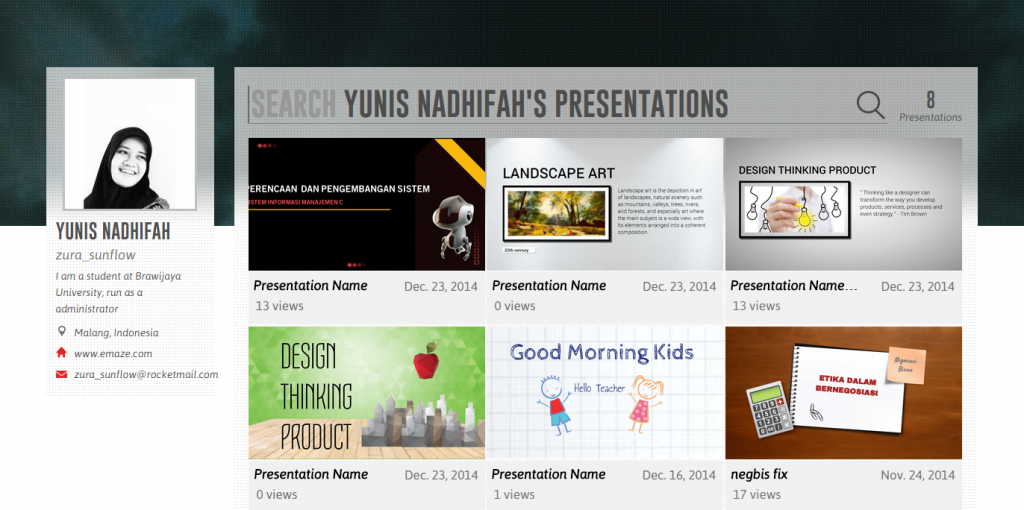
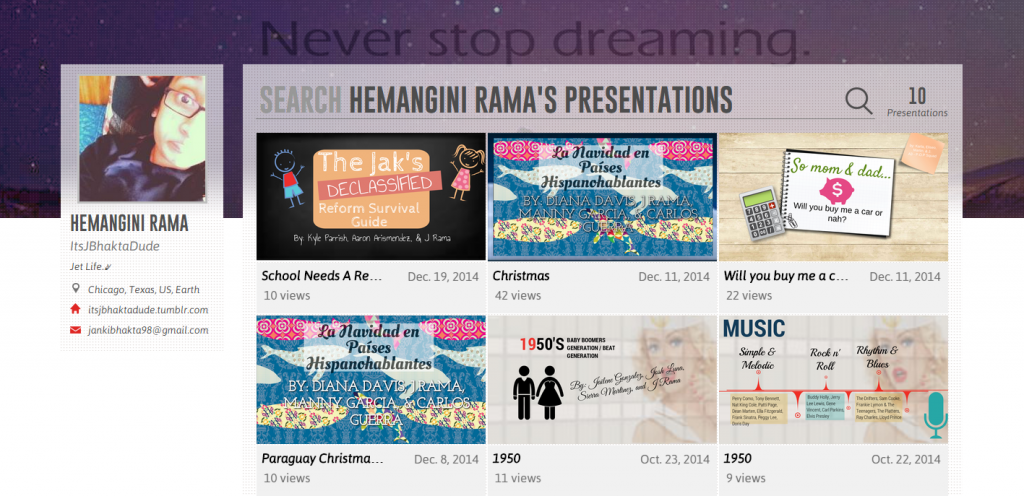
It’s simple, professional and allows you some creativity! I’m loving it!
Emaze lets you do everything on one platform from start to end
Here are a ton more reasons why Emaze is the alternative to Slideshare. Slideshare is mainly used as a platform where users upload their completed presentations and also browse other user’s presentations. Emaze, on the other hand, provides presentation templates that lets you create, edit, collaborate, share, present, download, embed, print and duplicate all in one place. Now, how convenient is that!
-
Free designer templates
When you start creating a presentation, what you need is a great template to start the creative juices flowing. Unlike Slideshare, emaze provides a wide variety of professional presentation templates to help you get started on your presentation.
-
Create and edit on Emaze
After you have browsed and gotten inspiration from other Emaze presentations, you should have a concept and template in mind. Now you can create your presentation on Emaze directly. This makes your presentation accessible and editable on all your devices. Isn’t that convenient?
-
Collaborate with friends on Emaze
Presentations can be a lot of work if you’re doing it on your own. So why not invite your friends to collaborate with you? Working together is always more efficient and more enjoyable! It’s easy to collaborate on presentations on Emaze since your presentation is on the cloud and changes made are instantly saved and viewable by all collaborators. This is a premium feature on Emaze that is totally worth every dollar.
-
Share instantly from Emaze
Done with your presentation? You don’t have to go to the trouble of saving the file in PDF and uploading it to Slideshare. With Emaze, your presentation is ready to be shared anytime. You can always share it with friends to get their feedback even while working on your presentation halfway. The moment you’re done, save and voila! Share instantly.
-
Present from Emaze even if you’re offline
With your presentation in the cloud, you can also present using Emaze the moment you’re done editing. No worries about incompatibility of fonts or strange text alignment after you upload your presentation to Slideshare. If you’re a premium user, you can conveniently download your presentation for offline viewing.
-
Embed your presentation and still edit anytime
Emaze is built on HTML5 which makes your presentations embeddable in most blogs and websites, and viewable on all browsers and devices. You can easily copy and paste the code to embed your presentation. Best of all, you can still edit your presentation and the latest saved presentation will be instantly synchronized to your blog. No need to go through the hassle of re-uploading your presentation just because of a small typo.
-
Print your presentation
Once you’ve saved your presentation, you can also print your slides and handouts from Emaze. Share your beautiful presentation with your audience without a hassle!
-
Duplicate an inspiring presentation and work from there
Our emazers create really awesome content. Found something that inspired you? Copy the presentation into your dashboard and work from there to save yourself some hassle. At Emaze, we encourage a community that shares and inspires one another to make better presentations. However if you would like to keep people from copying your presentation, you can choose to disable it for each presentation.
Emaze Is The Best Alternative to Slideshare
We have great taste in presentation design, we provide a seamless process for you to create a presentation from start to end and we have an emazing community to inspire and help you. Plus so many more emazing features that every great presenter needs! All in one place!
Start creating and sharing presentations with Emaze instantly. It’s free!