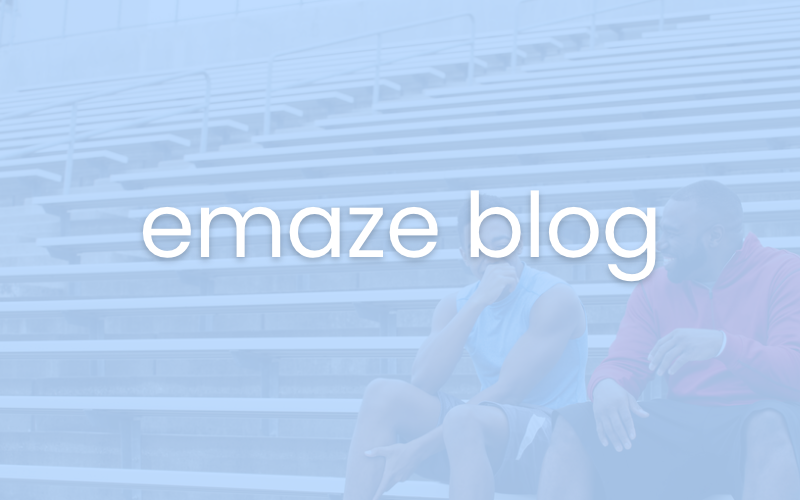Running low on inspiration for your presentation ideas? Here’s a little boost to help you get motivated to get it done.
Having to prepare a presentation for work is fairly common but still a little stressful nonetheless. Here’s a little inspiration from the team at emaze to help get your presentation ideas flowing.
Capitalize on Visuals
The main thing that sets an emaze presentation apart from other types of demonstrations is the visual component. Whether your PowerPoint ideas are heavily dependent on visual and audio aids to convey your message or you are planning on using your presentation sparingly to supplement a largely oral speech, capitalize on what emaze can contribute to your presentation. For instance, one of the most popular PowerPoint ideas is integrating 3D. If you think you can benefit from 3D imagery to make your point, definitely utilize the 3D features of emaze. Whether you plan on using the visual heavily or sparingly, make sure that it is of the highest quality and fully explore its full potential using all of the emaze platform 3D tools. If you are not convinced about emaze feel free to check out our article on make a PowerPoint.
Smooth Transitions
One of the trickiest aspects of a presentation is the transition between slides. Remember those old time projector slide shows, where the orator held a clicker to advance to the next slide in the projector reel? When the slides locked in and out of place on the reel the projector made that old, familiar “cla-ick” sound. Ah, remember that? If you don’t, you really didn’t miss anything. The problem today is that we’re used to our presentations simply being an electronic version of that projector slide show. Boring! How about a 3D pan and zoom effect advancing your information? Much more exciting. Emaze features 3D template advancement with HD video and pan and zoom capabilities that can do just that. Imagine taking your audience on a train ride through your information, it zooming through them, as if they were seated on the foot board of the lead locomotive. That would probably keep their attention much better than “cla-ick-ing” through each slide of information.
Need more PowerPoint presentation ideas? Want to see some presentation ideas from expert designers and other emaze users? Great! Check out our “Explore” section for tons more presentation ideas or hop over to our post about PowerPoint backgrounds.