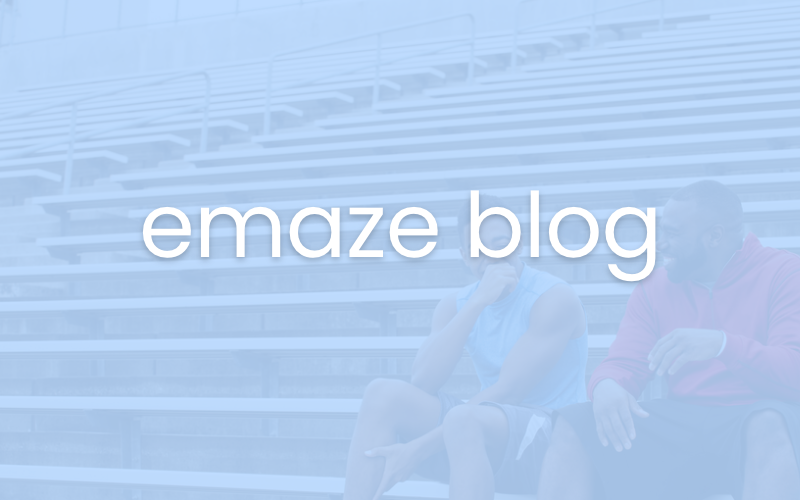If you can’t decide yet between emaze, Prezi and PowerPoint, then this post is for you. We’ve created a table showing you why emaze is better than PowerPoint and Prezi. Besides that, emaze offers a free version so just give it a try and see for yourself.
Reasons why emaze is better than PowerPoint and Prezi
20 reasons to use emaze |
emaze |
PowerPoint |
Prezi |
| Compatible on PC, Mac, Tablets & Smartphones |  |
 |
 |
| Presentations can be accessed from anywhere |  |
 |
 |
| Professionally designed templates |  |
 |
 |
| 3D templates |  |
 |
 |
| Video templates |  |
 |
 |
| Spatial motion of information |  |
 |
 |
| Position text, images and videos in 3D plane |  |
 |
 |
| Share your presentation via email or Facebook |  |
 |
 |
| Collaborate presentations with your colleagues |  |
 |
 |
| Dozens of pre-designed layouts |  |
 |
 |
| Supports all languages |  |
 |
 |
| Automatic presentation translation |  |
 |
 |
| Offline access |  |
 |
 |
| Presentations can be embedded in any website |  |
 |
 |
| HTML5 and CSS3 |  |
 |
 |
| Hyperlinks support |  |
 |
 |
| Background Music |  |
 |
 |
| Sound effects |  |
 |
 |
| Import slides from PowerPoint |  |
 |
 |
| Charts & Tables |  |
 |
 |