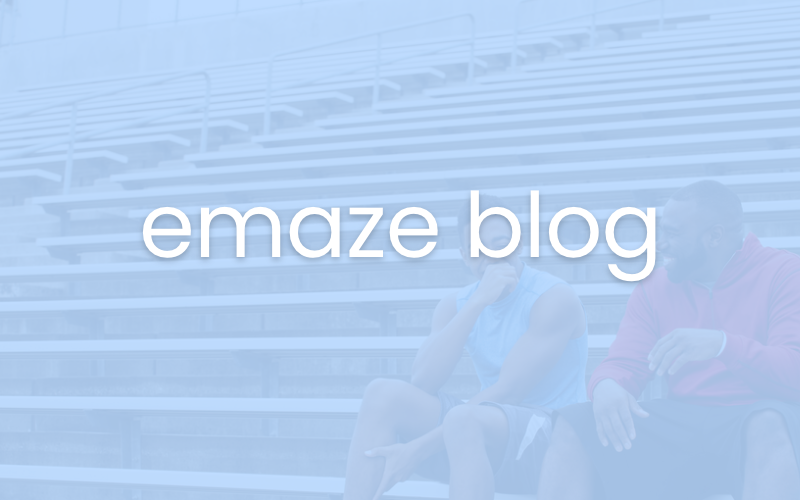Dear Emily,
I’ve been asked to present a PowerPoint templates slideshow for an event at my work. I am in the natural gas industry, and a lot of our topics and jargon are very boring. How can I make a huge impact with my slideshow?
Thanks,
Scott
I received this question in my inbox last week, and it got me to thinking. Is there anything so different between Scott and millions of others in business, school, or non-profits? I really don’t think so.
I’ve had to create slideshows using PowerPoint templates for school as a student and as a teacher; when I need to pitch ideas for projects, and in training workshops now as a business owner. It’s very tempting to use the same PowerPoint templates we’ve used before, simply to rehash what’s worked in the past; but when you really want to do a great job, go the extra mile and try creating PowerPoint templates with our new Emaze online tool.
It doesn’t matter what your subject matter is, as long as you can make it interesting for your audience. If it’s an especially dry topic, think of them. What would it take to keep your attention, if you were sitting in the chair listening instead of presenting? That’s your first clue. When you’ve got some ideas, try putting together some test slides. Use our tool to make a super-easy, super-cool template for your PowerPoint presentation with just a few clicks. HTML5 based, instead of Flash, with free cloud storage, you can store easily and access from anywhere, on any device. Oh yeah, and it’s totally FREE!
Welcome to the world of Emaze
No longer do you have to be tethered to one device and create mediocre PowerPoint templates. Emaze is the new online presentation tool that is reinventing the way we create presentations. We’re all used to boring PPT templates with a splash of color, maybe some blinking or moving words, and audio or visual imbeds. With Emaze you can make both 2D and 3D images SIMPLY and QUICKLY, without having to become a PowerPoint guru. Imbed entire videos, from online or uploaded; make any photo or graph 3D with a few clicks, store it in the cloud, access it on ANY device, all for FREE. Choose from our great selection of PPT templates and slides, or create your own template for PowerPoint from scratch. Anyway, enough with the pitch.
So, once you’ve created your test slides, try running them by a co-worker, or someone else close to you but familiar enough with the content that they’re in the loop. Once you’ve fine-tuned your content, you’ll be ready to create a rough draft of what will become the finished product.
So, what are the steps to a great presentation? Know your audience. Create content as if you will be sitting there listening to it. Create your presentation template, design your slides, and save to the cloud. Run the rough draft by someone close yet knowledgeable in the topic. If you need to, easily download your presentations onto your PC, laptop, tablet, or smartphone to work on or present, and continue to make changes to your content online as necessary. As you work through it, if you need to rework or add new content, no problem. Simply log onto Emaze, and easily access all of your content right on the home screen. When you’re ready to present, you can do so right from the site; you can also share and print your presentations from the site as well.