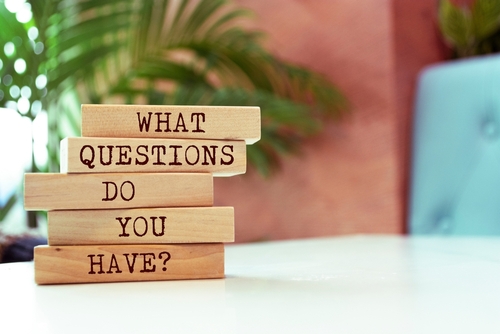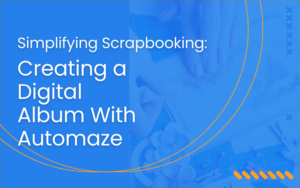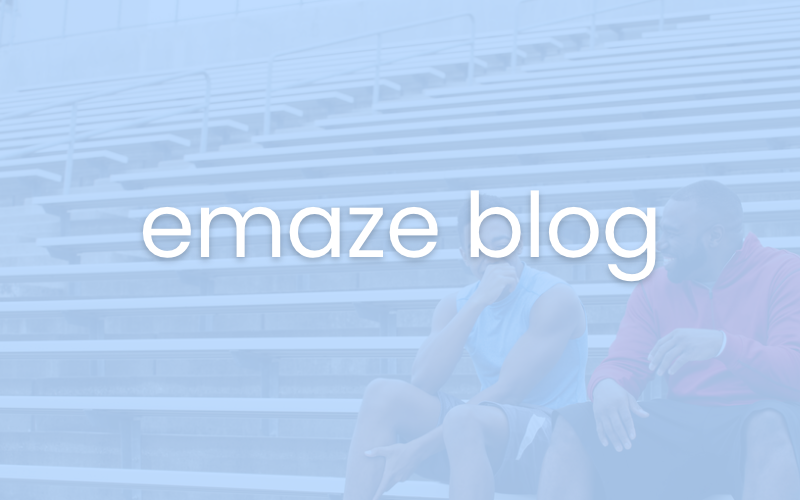Even if you’re an Emaze pro, and creating awesome presentations, websites and more is your favorite thing to do, you will want to know about these insider tips and tricks we’re sharing!
Whether you are new to Emaze or you’ve been making amazing presentations and websites in Emaze forever, there is always something new to learn and some new hacks that will make things even easier! Though you can read about many of the exciting updates and new features in Emaze here, there are still plenty of other cool things you can do in Emaze to make your experience even better. We asked our team what some of their favorite lesser-known tools in Emaze are that they want to make sure our users know about. Now you can use them too!
Expand images with our Instagram and Photo Gallery Image Viewer
Did you know that you can add two different kinds of photo galleries into your Emaze creations? Probably! Did you know you can connect your Instagram account to your Emaze account so that your fans and followers can see a live updating feed of your Instagram activity? There’s a good chance you did. But did you know that there’s a little thing your viewers can do to see all of your gallery and Instagram photos more enlarged? If you have a gallery or Instagram feed in your Emaze website, blog, or other creation, anyone who is viewing it on their device can double click on the gallery or the Instagram and an Image Viewer will pop out, allowing them to see each image individually and expanded. Additionally, if you have a caption on the image, they will be able to read the full thing.
Sell your merchandise with the seamless and secure PayPal widget
The only thing better than being able to create your own free website or blog is being able to easily and securely sell your merchandise on it. With the Emaze PayPal widget, you can! Getting the Emaze PayPal widget set up only takes a minute, and then you can start selling your merchandise, gear, or anything you have that you know your fans will want to buy. Why is this an essential tool for anyone building or thinking about building a website? Because whether or not you want to start selling your merchandise now, it’s nice to know that you always have the option available there in the future, with an easy way to manage it and no learning curve of learning a new platform or software.
Present to audiences anywhere with our Remote Presenting Tool
We have not forgotten one of our favorite lesser-known tools for presentations, our Remote Presenting Tool. Released in the Fall of 2017, it has been a real game-changer for users. Many of our users had expressed in the past that they would make a presentation in Emaze, and then use another virtual meeting platform or software to present it to colleagues and clients around the world. We decided, why not be able to do it all from one simple place? From this, the Remote Presenting Tool was born. All users have to do is choose their selected presentation, click on the Remote Presenting Tool, and choose to present to their audiences live right then, or schedule it for a later time. The user can control what their viewers see on their screen, and they and their audience can have a conversation in real time. This user can now present to their audiences around the world without having to buy any additional software.
Publish your Emaze.me website to your own custom domain
Something really nice about Emaze (if we do say so ourselves) is that anyone can create and publish their own website for free without having to have any kind of coding or design skills. Once a website is finished, users can publish their website to any emaze.me/yourname domain of their choosing. But, for bloggers, influencers, brands and anyone who already owns their own www domain, they can connect their Emaze website to the domain of their choosing just for the cost of a standard hosting fee. While publishing your new Emaze.me website to an Emaze.me domain will give you great SEO because Emaze has great SEO, we understand that there are plenty of people who have and are proud of their own web domains, and we want them to be able to share their new Emaze website on their own custom domain.
Connect not just your own Facebook profile, but also any Facebook page
One of our team members mentioned how much they love the idea that users can connect their own Facebook profile and photos to their Emaze account, but also that they can insert a page into their Emaze website. For example, a user can connect their Facebook account so their friends can see all of their latest photos and content. But, users can in addition add a Facebook page of a public figure, such as their favorite sports team or singer, so their friends can also always see the content from that person. This is also a great tool for any users who themselves have their own Facebook pages that they are looking to share or promote with their fans, friends, and followers.
Import your photos to Emaze directly from Instagram, Facebook, and Google Photos
Have you ever made a presentation, or website, or blog, or e-card or digital photo album and become so frustrated with the process of downloading pictures from your phone to your computer, and then having to upload them somewhere else to insert them into your creation? Many of us sure have. A great tool in Emaze that many users might not even realize is that you can add photos into your creations directly from Instagram, Facebook and Google Photos. In the Emaze editor when working on a project, when you click to add images, you can absolutely choose the option to upload images from your computer. But you can also choose to add photos directly from your Instagram and Facebook photo uploads or Google photos. Creating customized projects with your images and designs just got a whole lot easier!
Keep things fresh and interesting with dozens of new fonts for you to try
Sometimes it’s the small, simple things that make all the difference. Like fonts and cool typography. Our designers will say it over and over again- fonts can totally make the look of a presentation or website. Now, our designers carefully select the perfect fonts and font combinations when they are creating a template ready for people to use. But that doesn’t mean that you can’t have a little fun with fonts too! With dozens of font options, and more being added all the time, there are so many possibilities for utilizing font and text to achieve the perfect look and style you’re going for. To get inspired and understand what kind of effect different fonts have, you can learn more here about the hottest fonts and typefaces right now.
Ready to get started trying out some of these tips and tricks in Emaze? Get started!